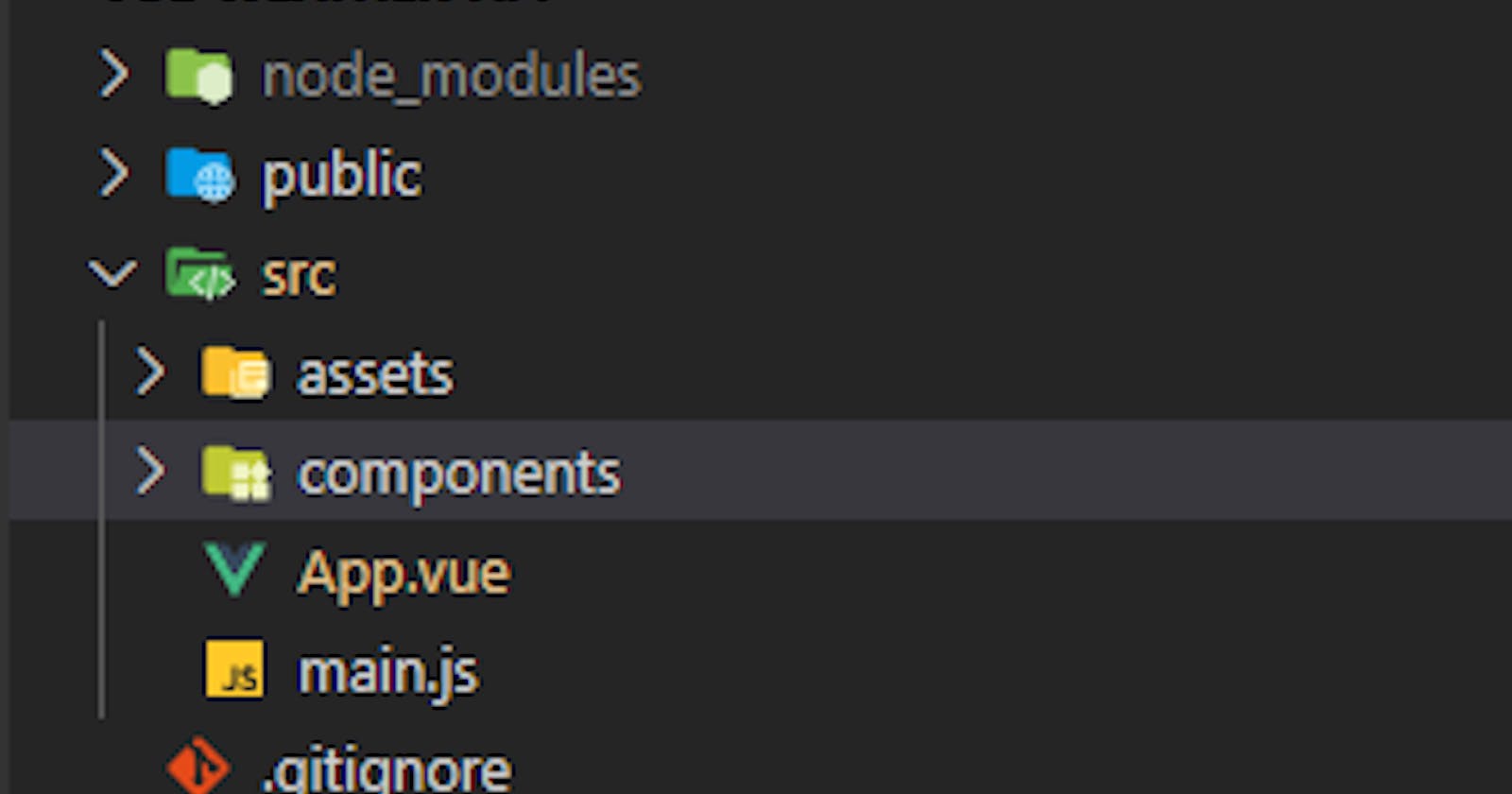Created a weather app using Vue and Open Weather Map API.
Created a vue app using Vue CLI – vue create vue-weather-app
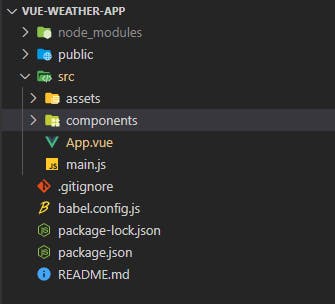 Code Skeleton
Code Skeleton
App.vue – template code : use of v-model, v-on:click, interpolation syntax
<template>
<div id="container">
<h3>Weather app using Vue and Open Weather map API</h3>
<input
type="text"
placeholder="Search..."
v-model="searchQuery"
class="search-input"
/>
<div>
<button v-on:click="callApi()">Submit</button>
</div>
<div class="weather-data" v-if="typeof weatherData.main != 'undefined'">
<div class="desc">{{ todayDate }}</div>
<div class="details">{{ Math.floor(weatherData.main.temp) }} °C</div>
<div class="desc">
Min Temp: {{ Math.floor(weatherData.main.temp_min) }} °C
</div>
<div class="desc">
Max Temp: {{ Math.floor(weatherData.main.temp_max) }} °C
</div>
<div class="desc">
{{ weatherData.weather[0].main }}
({{ weatherData.weather[0].description }})
</div>
</div>
</div>
</template>
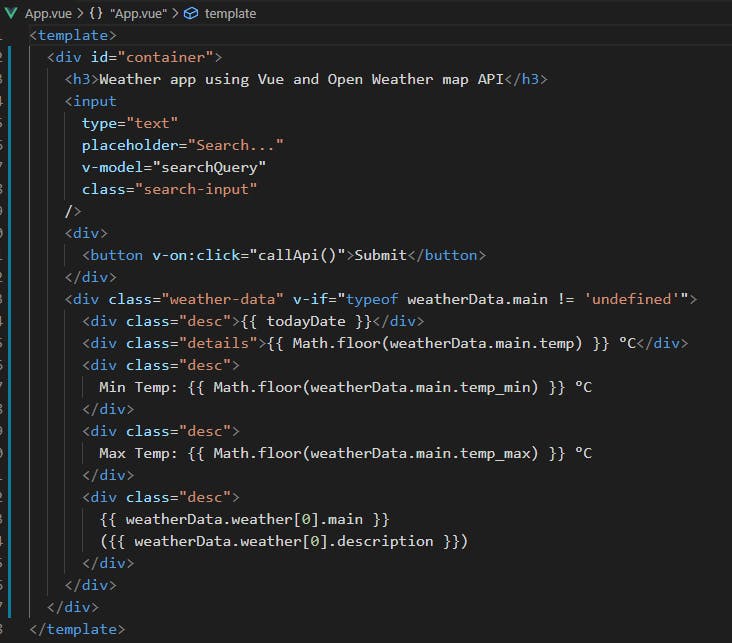 template
template
App.vue – script – use of JavaScript’s fetch() to call the API.
<script>
export default {
name: "App",
data() {
return {
searchQuery: "",
base_url: "https://api.openweathermap.org/data/2.5/weather?q=",
api_key: "3e51fac7d72844baf00526a323947c79",
weatherData: {},
todayDate: "",
};
},
methods: {
callApi() {
let url = `${this.base_url}${this.searchQuery}${"&appid="}${
this.api_key
}${"&units=Metric"}`;
console.log(url);
fetch(url)
.then((response) => response.json())
.then((data) => this.setWeatherData(data));
},
setWeatherData(data) {
this.weatherData = data;
let todayDate = new Date();
this.todayDate = `${todayDate.getDate()}${"/"}${todayDate.getMonth()}${"/"}${todayDate.getFullYear()}`;
},
},
};
</script>
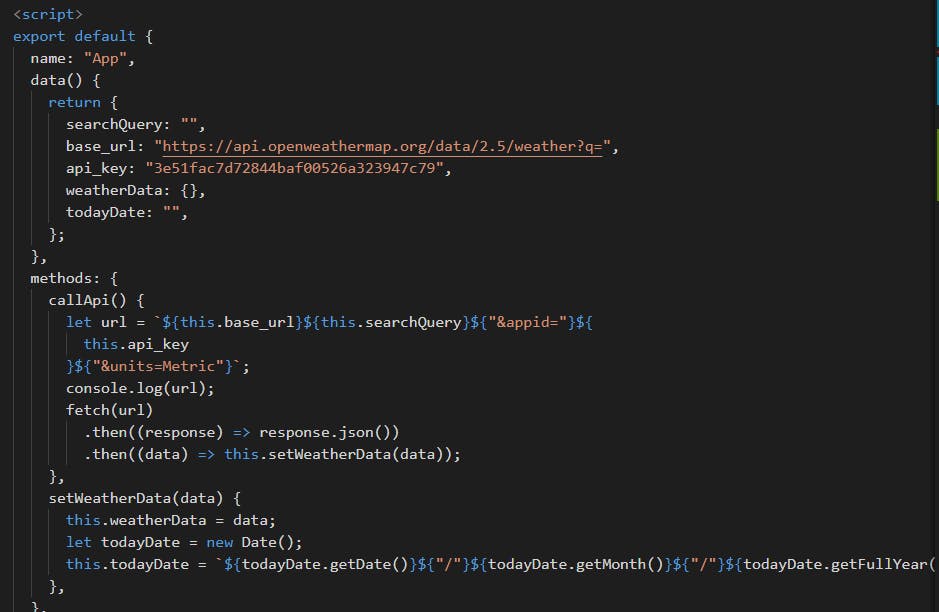 script
script
App.vue – styles
<style>
#app {
font-family: Avenir, Helvetica, Arial, sans-serif;
-webkit-font-smoothing: antialiased;
-moz-osx-font-smoothing: grayscale;
text-align: center;
color: #2c3e50;
margin-top: 60px;
background-image: linear-gradient(#bdc3c7, #2c3e50);
height: 90vh;
}
#container .search-input {
box-shadow: 5px 5px grey;
width: 250px;
height: 30px;
font-size: 20px;
color: darkgreen;
}
button {
margin-top: 20px;
width: 150px;
height: 30px;
font-size: 20px;
background-color: black;
color: white;
}
.desc {
color: cornflowerblue;
margin-top: 10px;
font-size: 50px;
text-shadow: 1px 3px rgba(0, 0, 0, 0.5);
font-family: "Segoe UI", Tahoma, Geneva, Verdana, sans-serif;
}
.details {
color: chocolate;
margin-top: 10px;
font-size: 70px;
text-shadow: 1px 3px rgba(0, 0, 0, 0.25);
font-family: "Segoe UI", Tahoma, Geneva, Verdana, sans-serif;
}
h3 {
color: tomato;
font-size: 40px;
text-shadow: 1px 3px rgba(0, 0, 0, 0.25);
}
</style>
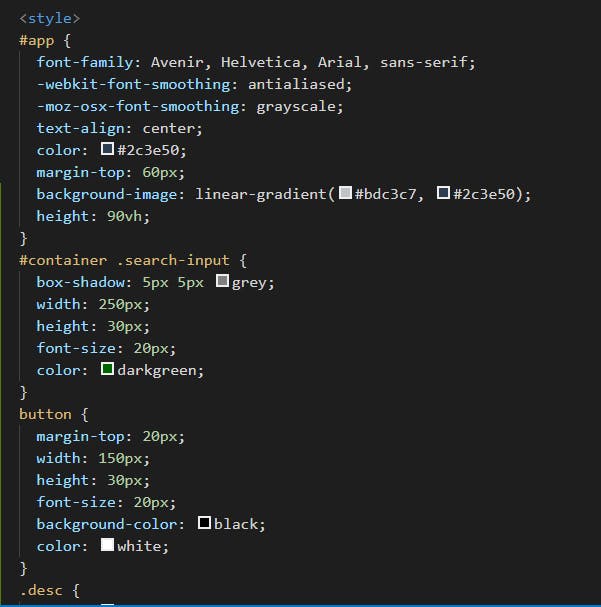 styles
styles
Open Weather Map API which has been used is as below:
api.openweathermap.org/data/2.5/weather?q={city name}&appid={API key}&units=’Metric’
API Key can be generated after signing up at openweathermap.org/api
App screenshots:
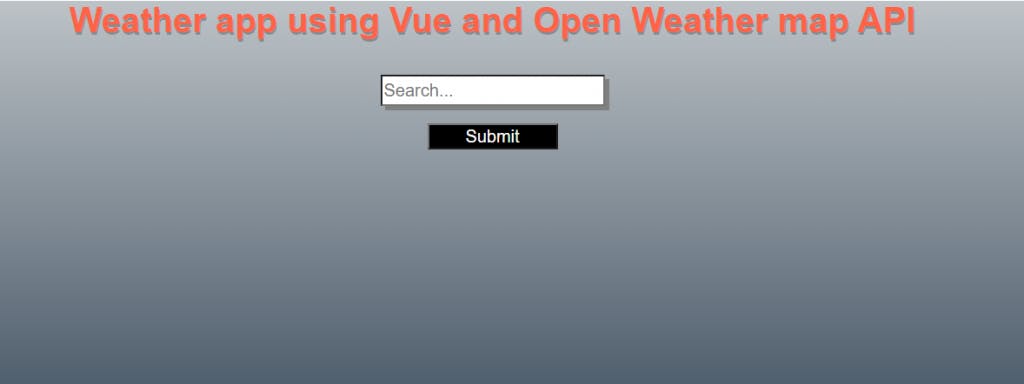 Image 1 – Page load
Image 1 – Page load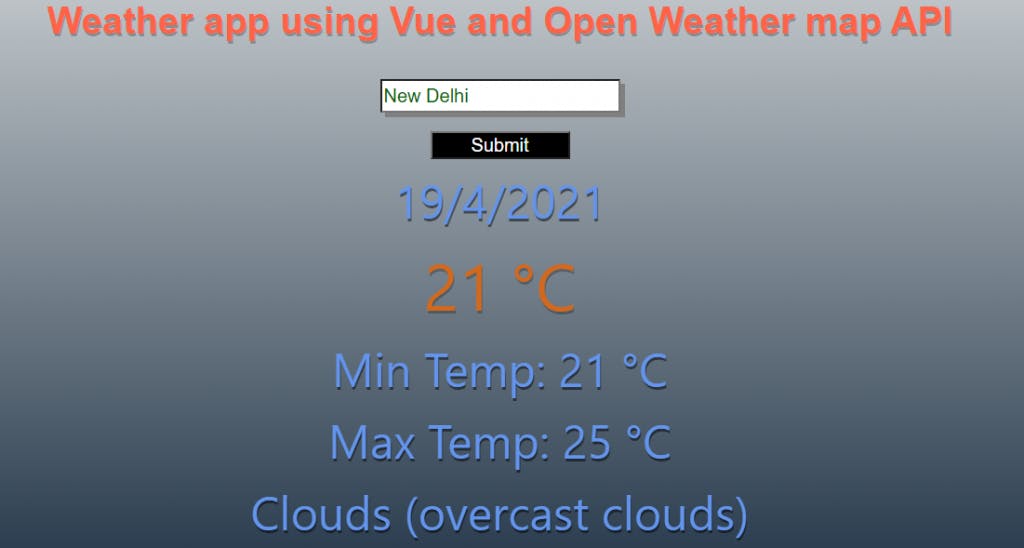 Image 2 – New Delhi
Image 2 – New Delhi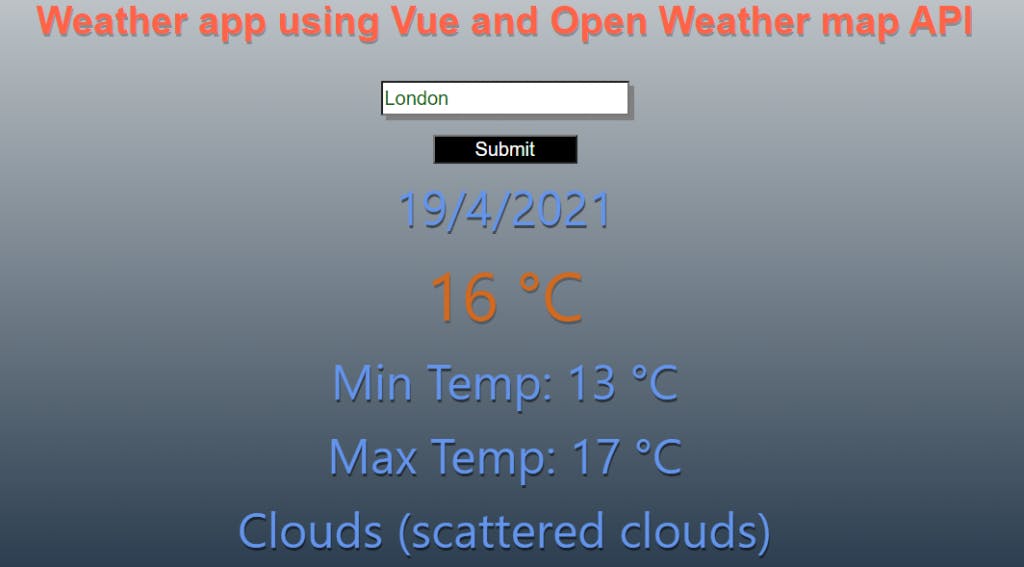 Image 3 – London
Image 3 – London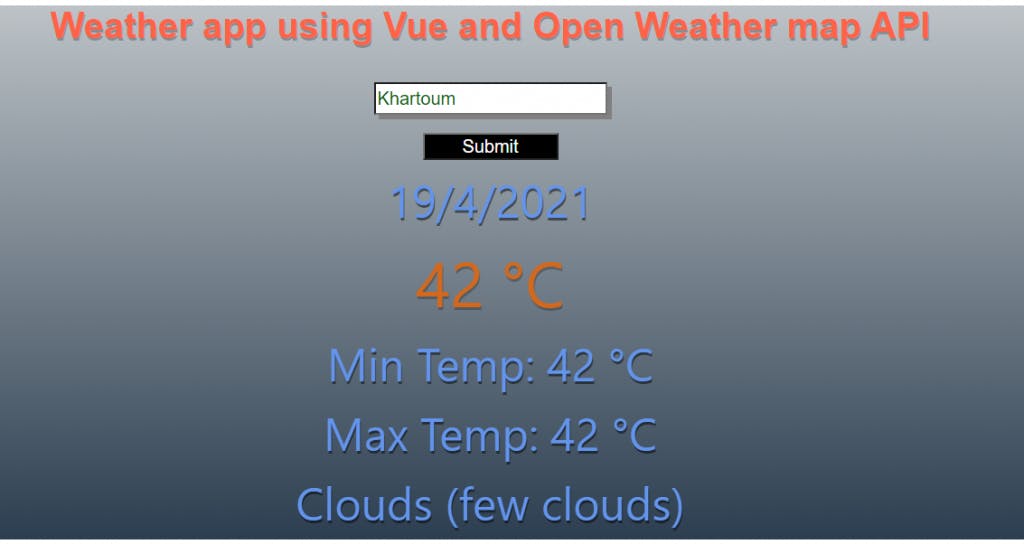 Image 4 – Khartoum (capital of Sudan)
Image 4 – Khartoum (capital of Sudan)
Entire code can be found at –